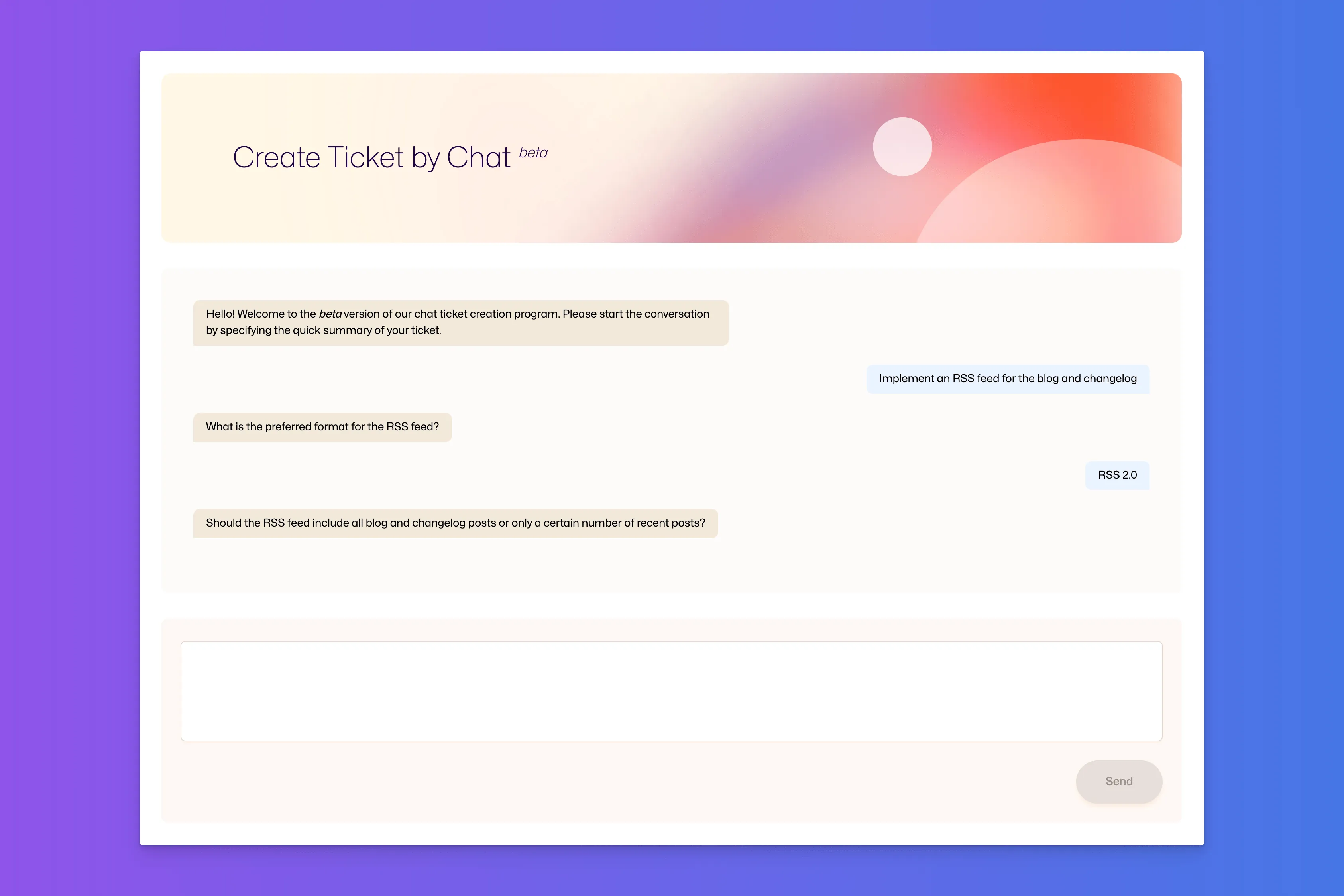Have you ever written a well-scoped ticket, only to have a developer ask for more context later? It’s frustrating, as it consumes precious coding time in clarifying questions.
By creating tickets through chat, we solve the “curse of knowledge” problem, where you know the codebase so well you forget that other people don’t.
How it works
The feature uses OpenAI’s GPT-4 behind the scenes, which is why it’s opt-in and in beta for the time being. We’d love for you to try it out and let us know what you think.
Better tickets in up to seven chat messages
Instead of a blank page, you will see a chat window. Explain what needs doing, and you will start to get a few questions to gather more context.

You’ll get up to seven questions to extract more information, e.g., about expected functionality, edge cases, and more. Reply to it as you would to a coworker - you’ll be surprised how natural it feels.
Note: if crucial information or code is not in your repo when you initiate the chat session, it won’t be able to ask about it. Make sure the ticket you’re creating refers to code you’ve already shared.
At the end, it creates the ticket for you
Once we have all the necessary answers, we will redirect you to a pre-filled ticket form.
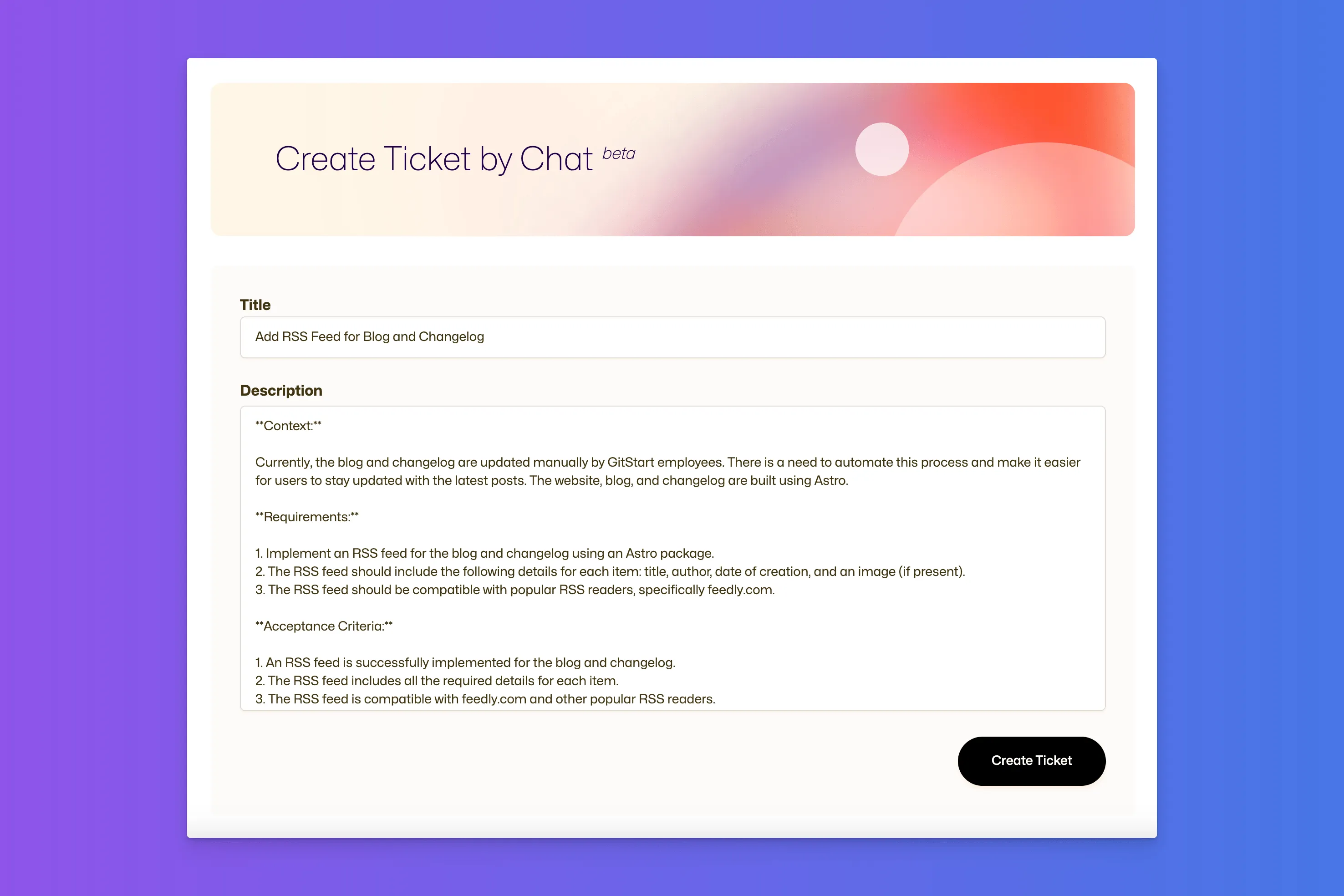
Verify that everything is correct, then submit.
That’s it! We will notify developers, and they can start working on it.
Developers love tickets created by chat
We’ve been using this feature internally for a few weeks, so we asked developers to compare the new tickets created by chat with the old, human-written ones. They rate these tickets better than human-written ones.
Here’s what Andrew and Solomon, two of our developers had to say:
Generally the tickets had a better description, they were more precise and detailed enough.
I really like these descriptions, they are rich in content. It was straight on point, they don’t leave you in suspense and asking a lot of questions.
It does hurt our ego a bit to know that a machine writes more comprehensive tickets. But if it makes your life easier, we’re excited that it will also be a breeze for you.
We have a few spots open for beta testers
Our feature is in beta and uses OpenAI’s GPT-4, so we can only enable it for a few customers right now. Also, according to our legal terms, we also need explicit consent to enable it on the code you shared with GitStart.
We would love for you to try it; let us know at support@gitstart.com, and you can be one of the first to try it out.