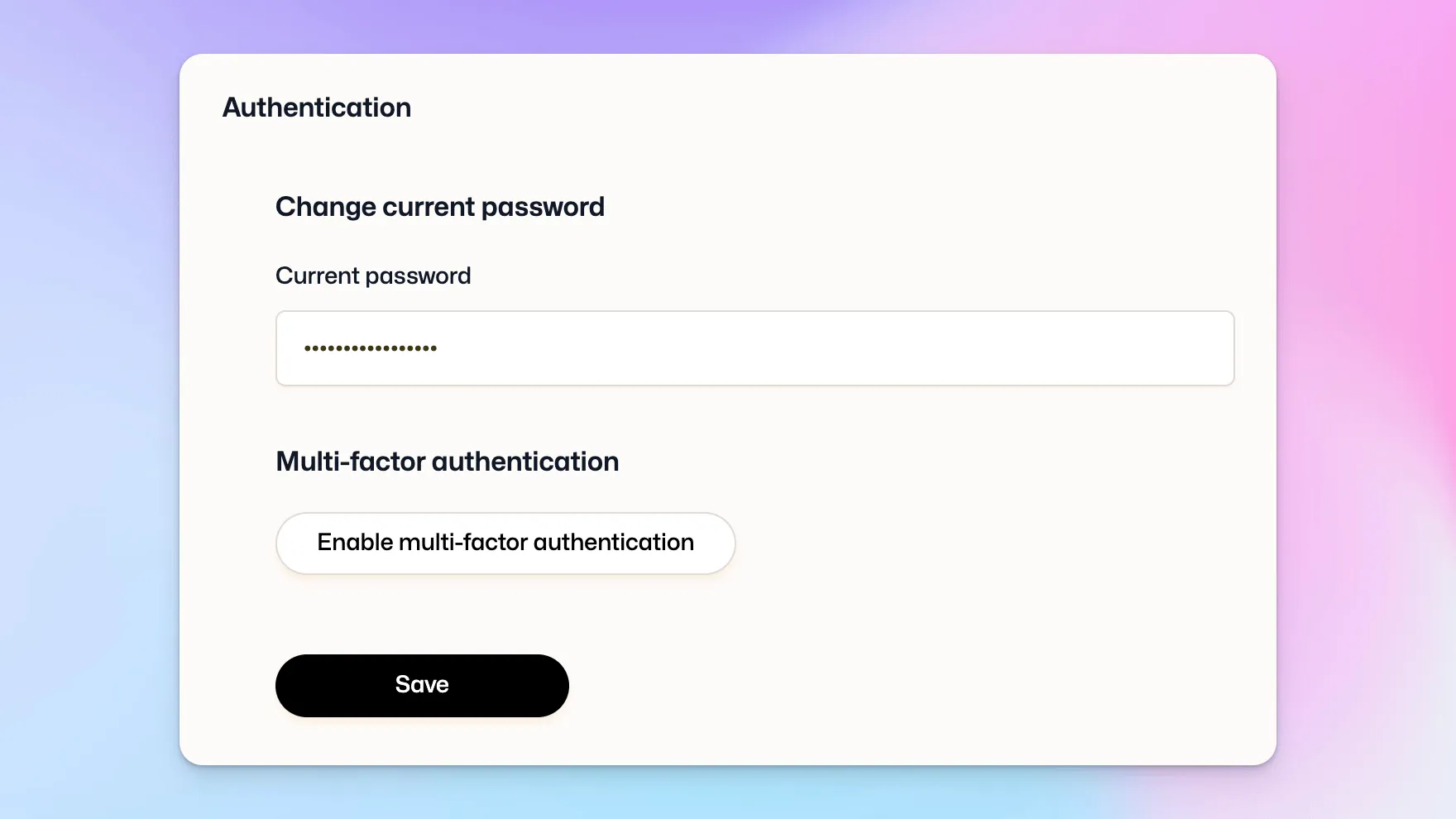You can now access your user settings by clicking on your avatar in the top left and selecting “Account Settings” from the dropdown.
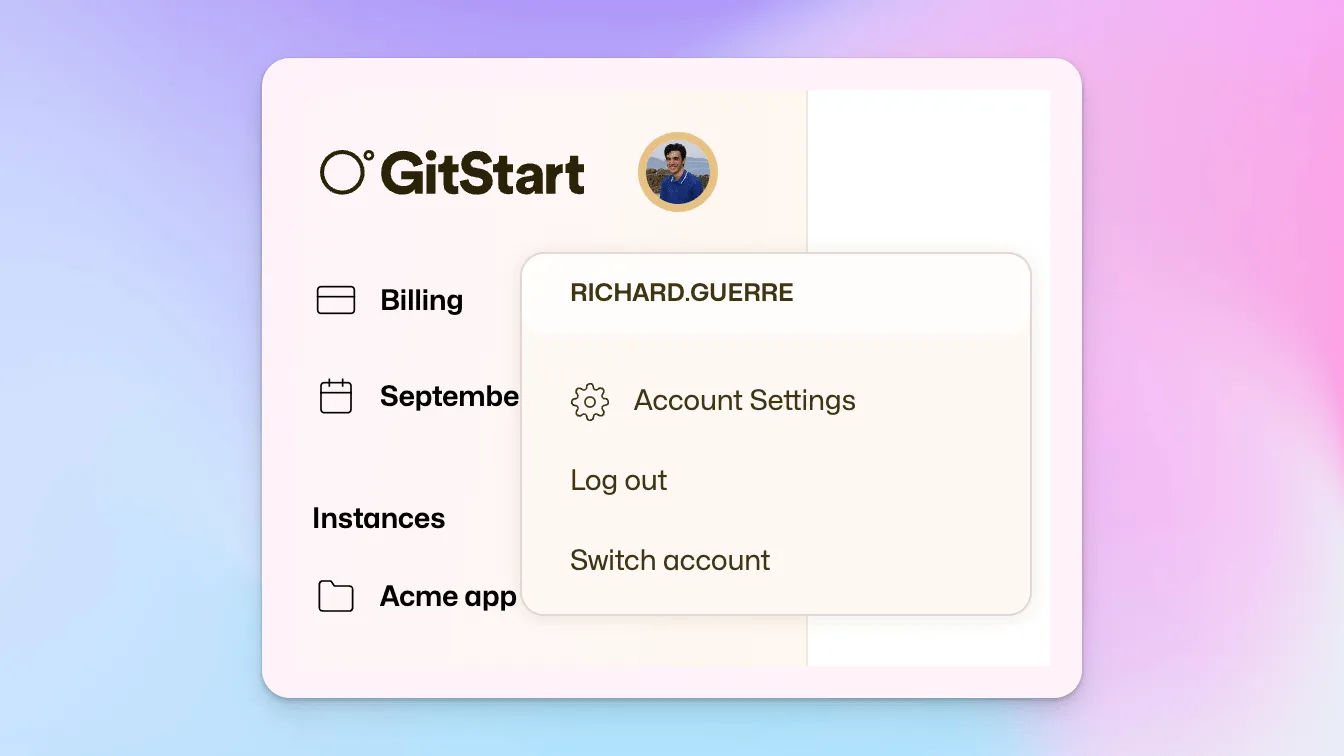
From there, you can enable multi-factor authentication for your account or change your password.
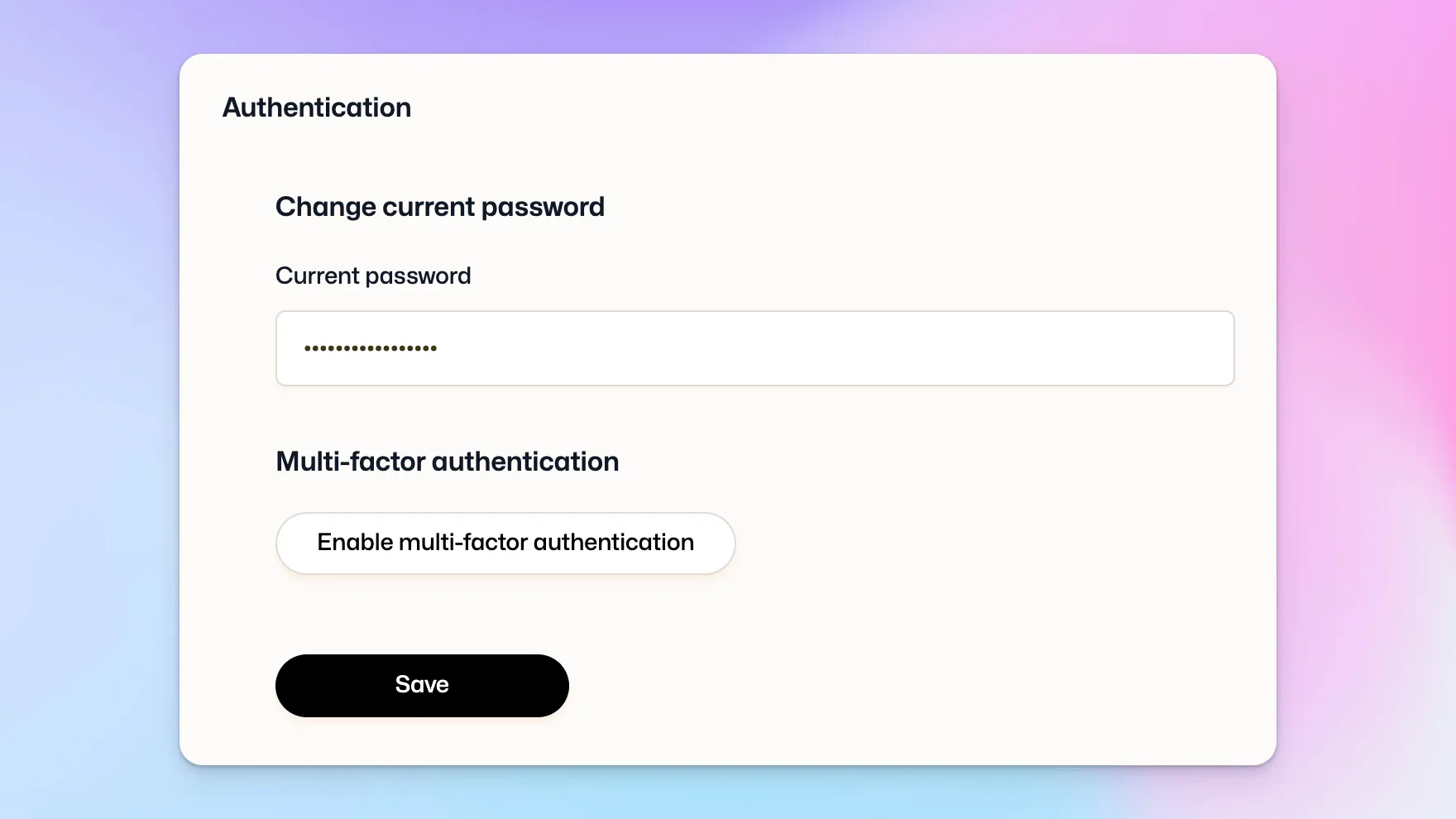
© 2025 Murcul, Inc. All rights reserved.