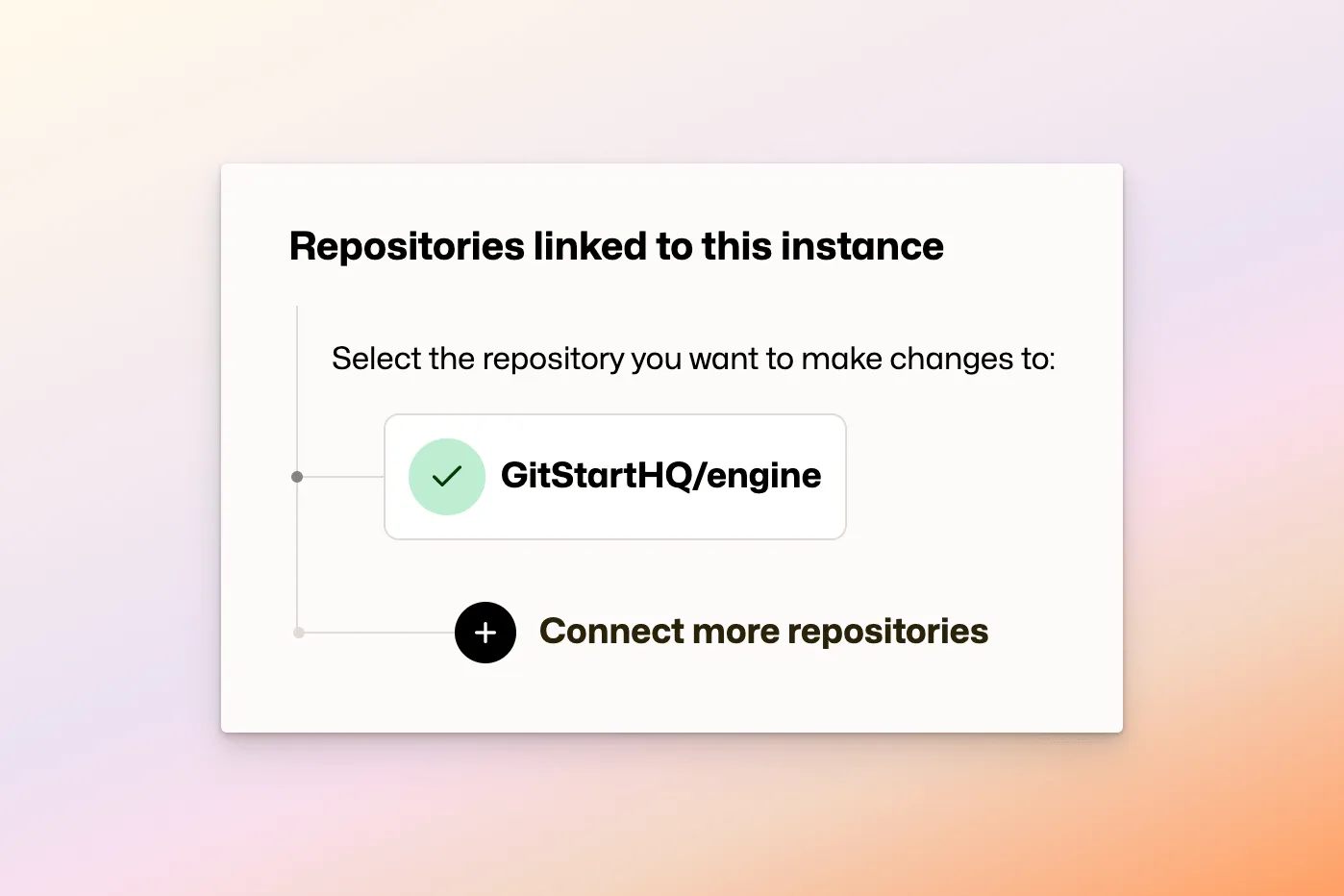We know many projects span multiple repositories, and we want to make it easier for you to add them and manage them in GitStart.
What’s new
When signing up, you can now connect multiple repos and group code sliced from them under the same instance.
Multi-repo support will be handy if you have, e.g., your frontend app in a separate repo from the design system it uses. By connecting both and grouping them under the same instance, our developers can work on both at the same time.
How to connect multiple repos
To get PRs back from GitStart, we need to access your code securely.
During onboarding, you’ll create an instance and connect your git provider. Then you can select the repos you want to securely slice code from and associate with the instance.
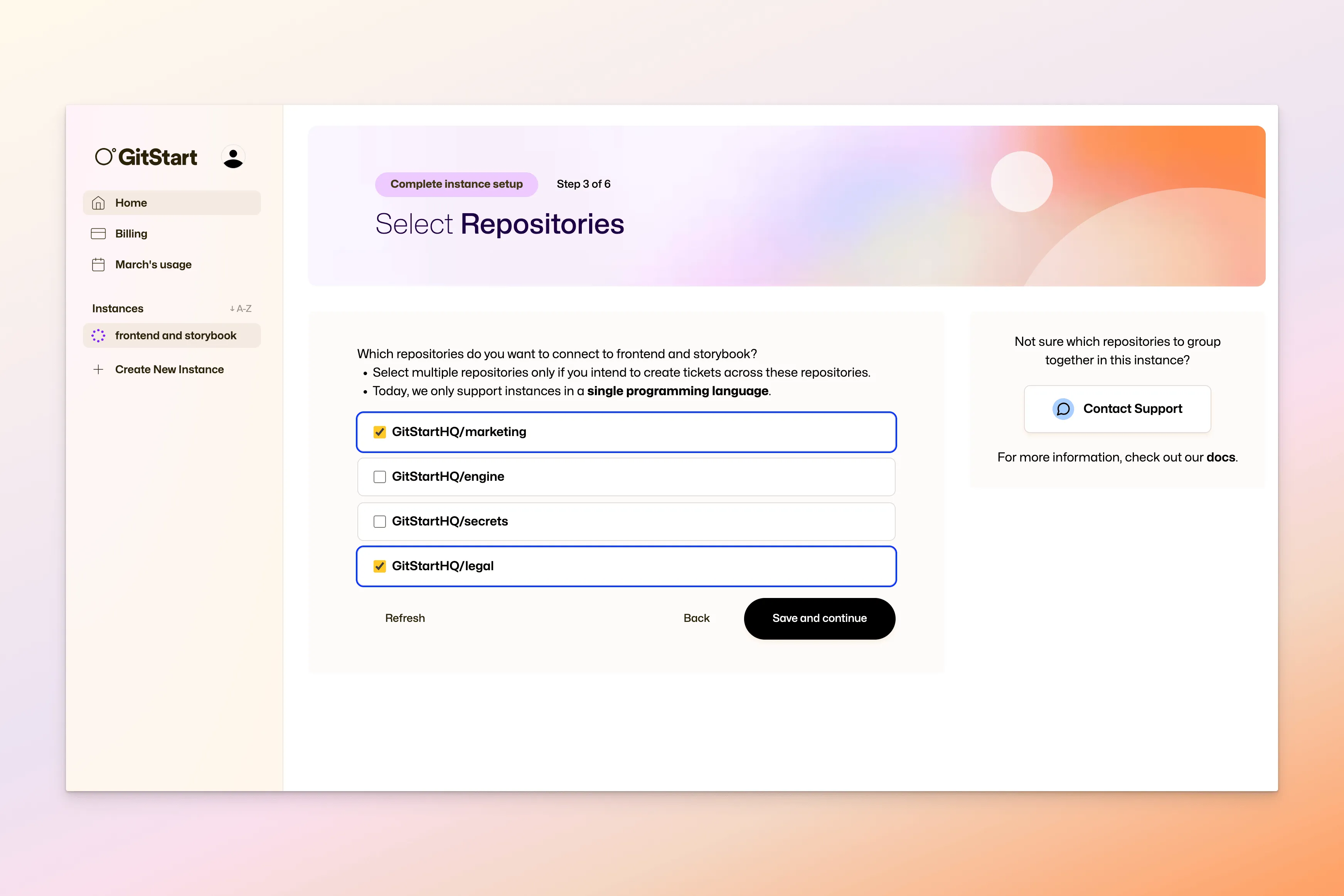
If you’d rather do this setup later, you can add a single repo and later connect more from the slice configuration settings.
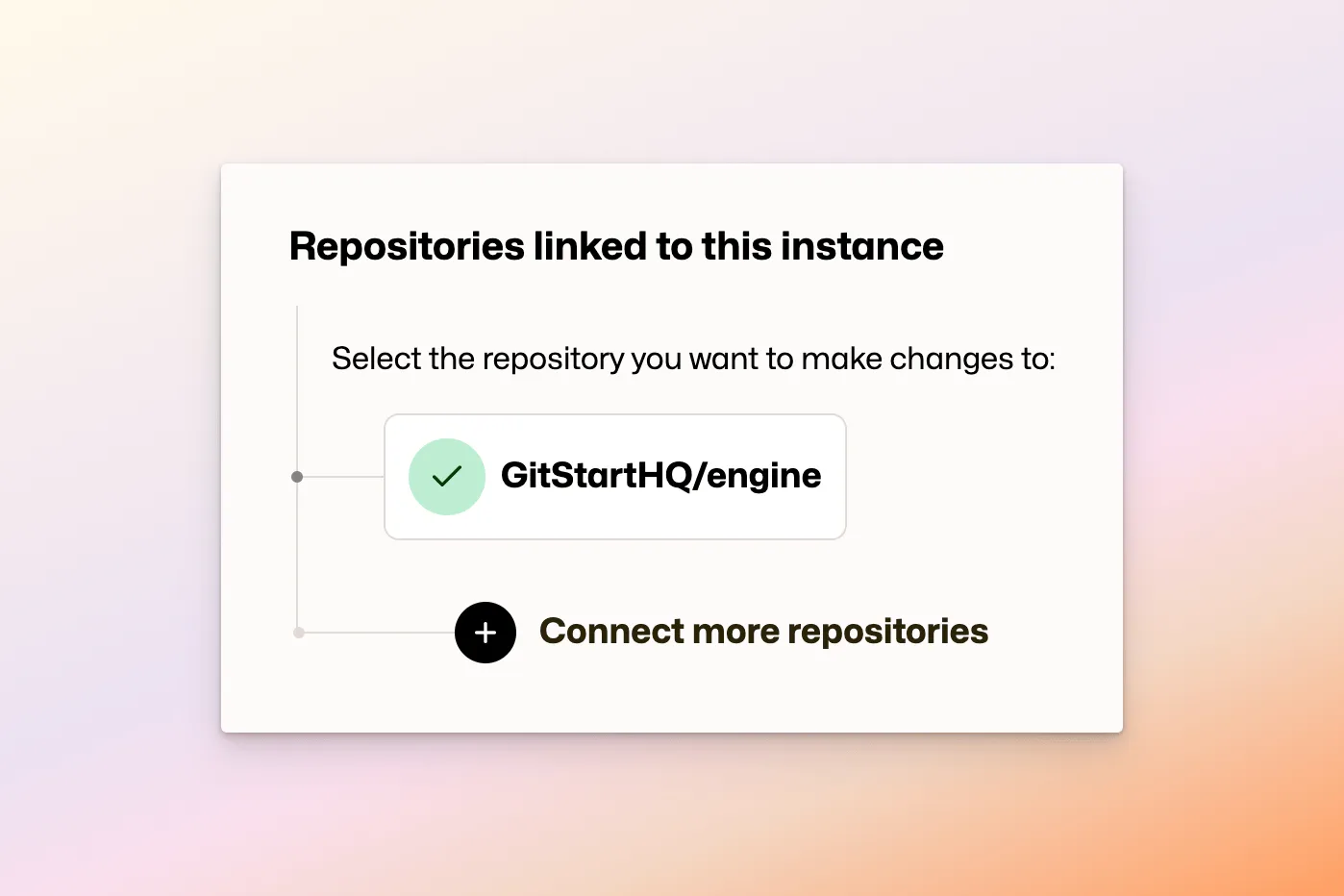
For each repo you connect, we need to ensure the slice builds with no errors so developers can run the code and push PRs. If it doesn’t, we’ll show you what went wrong so you can fix it.
One last thing: right now, an instance focuses on a single programming language or technology, so all repos you connect should be of the same type. We’re working on suporting full-stack instances, so stay tuned!
Happy hacking 🚀
The GitStart team